Today we're going to outline three super-simple phone hacks that over time can make a huge difference in your overall user experience and productivity.
So let's not waste any time.
First…
The screenshot function. You'd be surprised, but not everyone is actually aware that phones can take screenshots. Nor would they know how quick and easy it is to operate. On your #SuperPhone simply click the power button on the right and volume button on the left simultaneously and bingo - you've just taken a screenshot. The screenshot will then be saved in your gallery under 'screenshots'. This feature is awesome if you need to make a quick record of something important like a webpage or flight itinerary.
Second…
Let's talk about how long pressing.
Say you want to access a specific Wi-Fi network, normally you'd have to click on the settings button, then scroll to get to the Wi-Fi page, and that's whilst having the luxury of already being at your home screen.
With the long pressing feature, you simply go to the control center by pressing the bottom left of your #SuperPhone’s task bar. This will instantly take you to your control center where you can then long press the Wi-Fi widget and you're instantly at your Wi-Fi page. Done. The same goes for accessing your menu of Bluetooth devices.

Long press to access Wi-Fi networks

Long press to access Bluetooth devices
Third...
In your control center, which we've outlined how to access above, you will have a widget called 'Battery Assistant.'
Our battery assistant is a formidable sidekick for giving yourself some extra juice when your power is running low. It can be customized to take effect at different points in your batteries lifetime, whether it’s 20% or 10% (you can also manually activate the battery saver at any time).
It comes with three unique modes. Smart power saving and super power saving limit functionality like vibration, network syncing and screen brightness, whereas ultra-long standby essentially sends your #SuperPhone back to the stone age, where only basic apps like text messaging and phone calls are available. It’s perfect for those who really need to stretch their battery to it’s limit. Forgot your charger at home during a weekend trip? Not to worry, ultra-long standby has you covered.

Click enable battery assistant
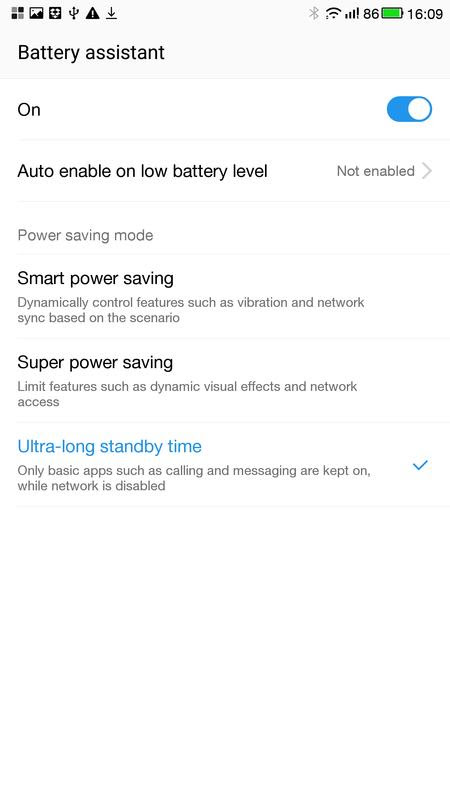
Ultra-standby time will put your #SuperPhone's battery in virtual hibernation
These three simple hacks may seem small, but when used consistently you'd be surprised how much more power, convenience and functionality you can get out of your #SuperPhone

No comments:
Post a Comment